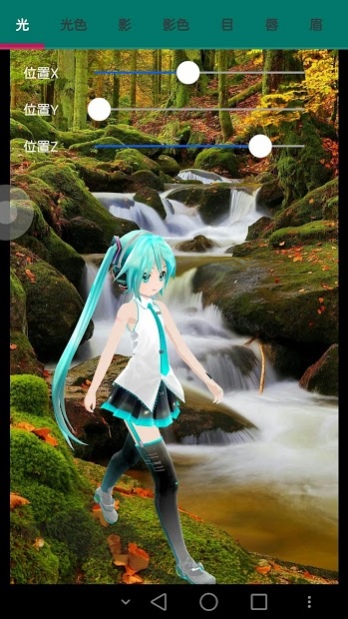MikuMikuPhoto 2.0.5
Free Version
Publisher Description
Take pictures as you like by moving Miku Hatsune in 3D.
This application is easy to synthesize the 3D character and camera picture or existing picture.
Enjoy!
(This soft is beta version.
Therefore may not work properly.
May have some bugs.
These points, please understand.)
■How to use
Select to "Launch Camera" or "View Photo" on start.
* Launch Camera:Composite by take photo.
* View Photo:Composite by existing photo.
Recommend select "View Photo"
■Steps to take pictures(select "Launch Camera")
1 Press the "Character", and then loads the character.
2 Press the "Pose", and then loads the pose.
3 Long touch the screen(hold press) and move the model.
4 Swipe on screen and rotate the model.
5 Press the shutter button.
■Step to composite by existing photo(select "View Photo")
1 Press the "Photo" and select photo.
2 Press the "Character", and then loads the character.
3 Press the "Pose", and then loads the pose.
4 Long touch the screen(hold press) and move the model.
5 Swipe on screen and rotate the model.
6 Press the shutter button.
■Option Description
* Light:Setting light position.
* LightColor:Seting color of light.
* Shadow:Setting shadow.
* ShadowColor:Setting color of shadow.
* Eye,Lip,Brow,Accessory:Setting face and accessory.
* Contours:Setting contours of character.
* Effect:Setting blur effect.
* Shading:Setting shade of character.
* Etc:Setting etc.
■Description on state store
Be saved when the application exit.
Will be restored at restart.
■How to add model(&pose)
* Premise:Is ready to be connected to the PC. The SD Card is inserted
* How:
1.Connected to the PC
2.There is a folder named MikuMikuPhoto on SD Card.
↓Folder Structure
MikuMikuPhoto
├─Data
└─UserFile
├─Model
└─Pose
3. model data※1 copy to 「Model」folder
4. pose data※2 copy to 「Pose」folder
5. Disconnect of the PC.
6. Restart of MikuMikuPhoto.
※1 *.pmd file (MikuMikuDance Model File) or .pmx file(Extended MikuMikuDance Model File)
(Please copy the file along with a non-*.pmd,*.pmx
or copy the folder containing the *.pmd,*.pmx (from version 1.4)
)
※2 *.vpd file (Vocaloid Pose Data File)
■The URL of the other model(pmd and pmx file)
http://www6.atwiki.jp/vpvpwiki/pages/65.html
this is Japanese page.
if you can not read Japanese, please translate.
■Photo Samples(use added model)
http://www.youtube.com/watch?v=MxGiguXoPBk
■The recommended version
Android2.3.3
■Function is limited by Android version
* version * version
■Function is limited by Hardware
* specific terminal, toon can't shading
plus can't change contour.
■Uninstallation
if sd card inserted
please delete MikuMikuPhoto folder in sd card folder
(I use ES File Explorer Application)
■Description on copyright and data
Miku Hatsune, Rin Kagamine, Len Kagamine, Kaito, Neru Akita is character of Crypton Future Media Inc.
This soft is based Piapro Character Lisence(PCL, http://piapro.jp/license/pcl).
Models created by Mr. Animasa and 3DCG@Nanoha and Mr.Mamama and Mr.AREN and Mr.Oyugi and Mr.Supetakura.
Poses created by nanoha1052.
Motion created by Mr. "HiguchiM", Mr. "Kitaro Of JJJ", Mr. "Tsunamayo".
(The pose is extracted from motion data.)
Icon source created by Mr. KEI
About MikuMikuPhoto
MikuMikuPhoto is a free app for Android published in the Screen Capture list of apps, part of Graphic Apps.
The company that develops MikuMikuPhoto is PujoHead Soft. The latest version released by its developer is 2.0.5. This app was rated by 1 users of our site and has an average rating of 4.0.
To install MikuMikuPhoto on your Android device, just click the green Continue To App button above to start the installation process. The app is listed on our website since 2018-05-23 and was downloaded 182 times. We have already checked if the download link is safe, however for your own protection we recommend that you scan the downloaded app with your antivirus. Your antivirus may detect the MikuMikuPhoto as malware as malware if the download link to jp.pujo.mikumikuphoto is broken.
How to install MikuMikuPhoto on your Android device:
- Click on the Continue To App button on our website. This will redirect you to Google Play.
- Once the MikuMikuPhoto is shown in the Google Play listing of your Android device, you can start its download and installation. Tap on the Install button located below the search bar and to the right of the app icon.
- A pop-up window with the permissions required by MikuMikuPhoto will be shown. Click on Accept to continue the process.
- MikuMikuPhoto will be downloaded onto your device, displaying a progress. Once the download completes, the installation will start and you'll get a notification after the installation is finished.